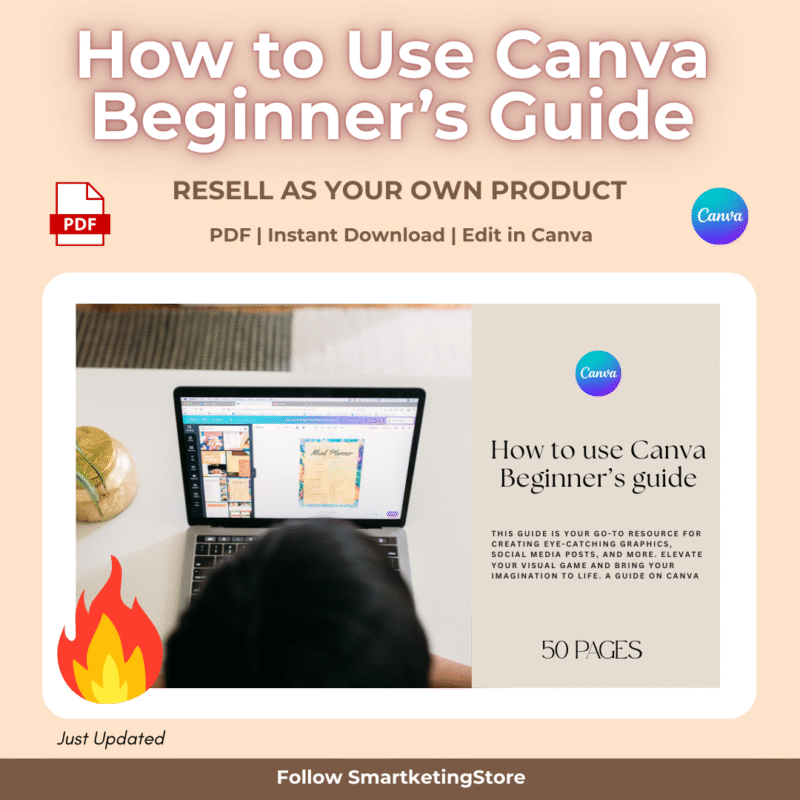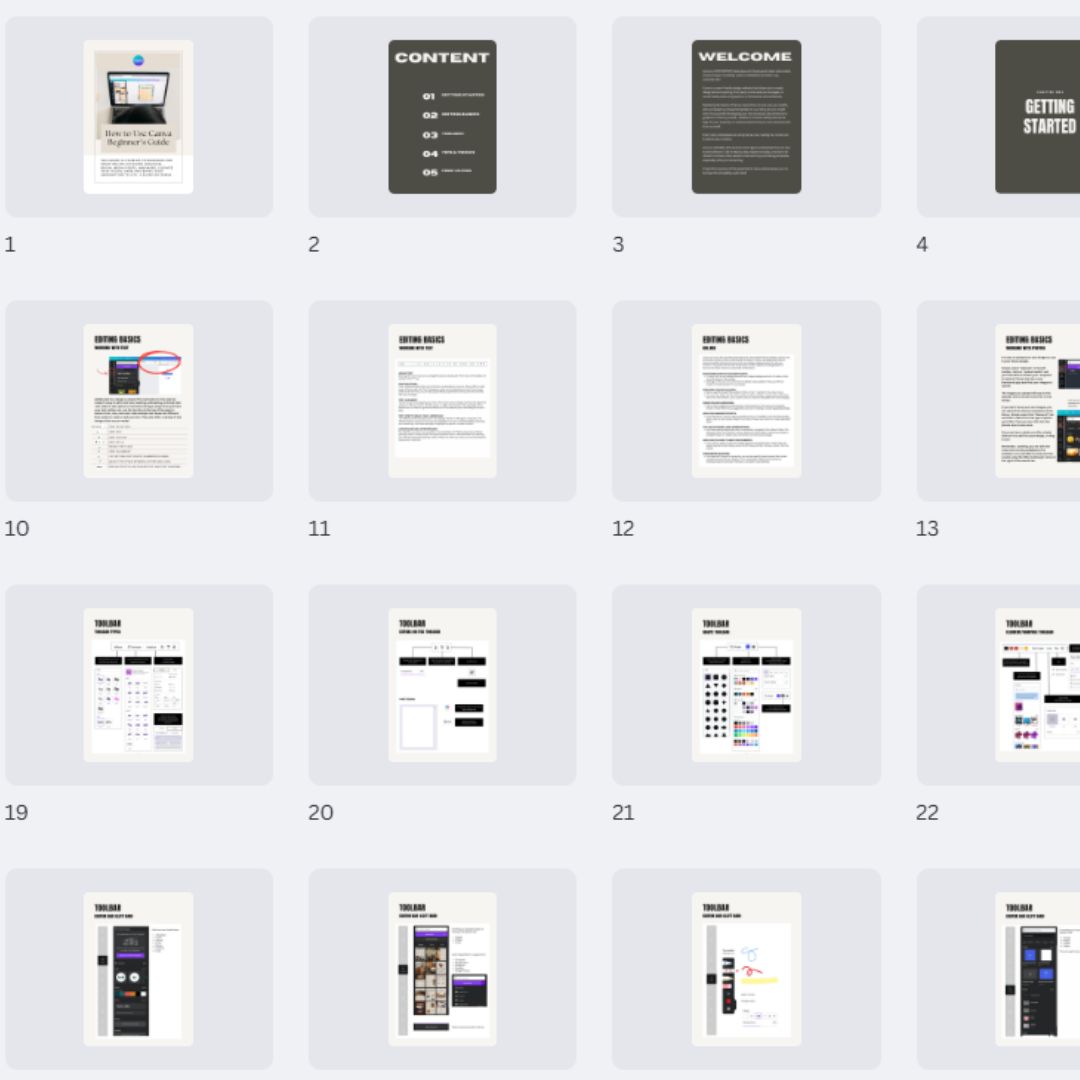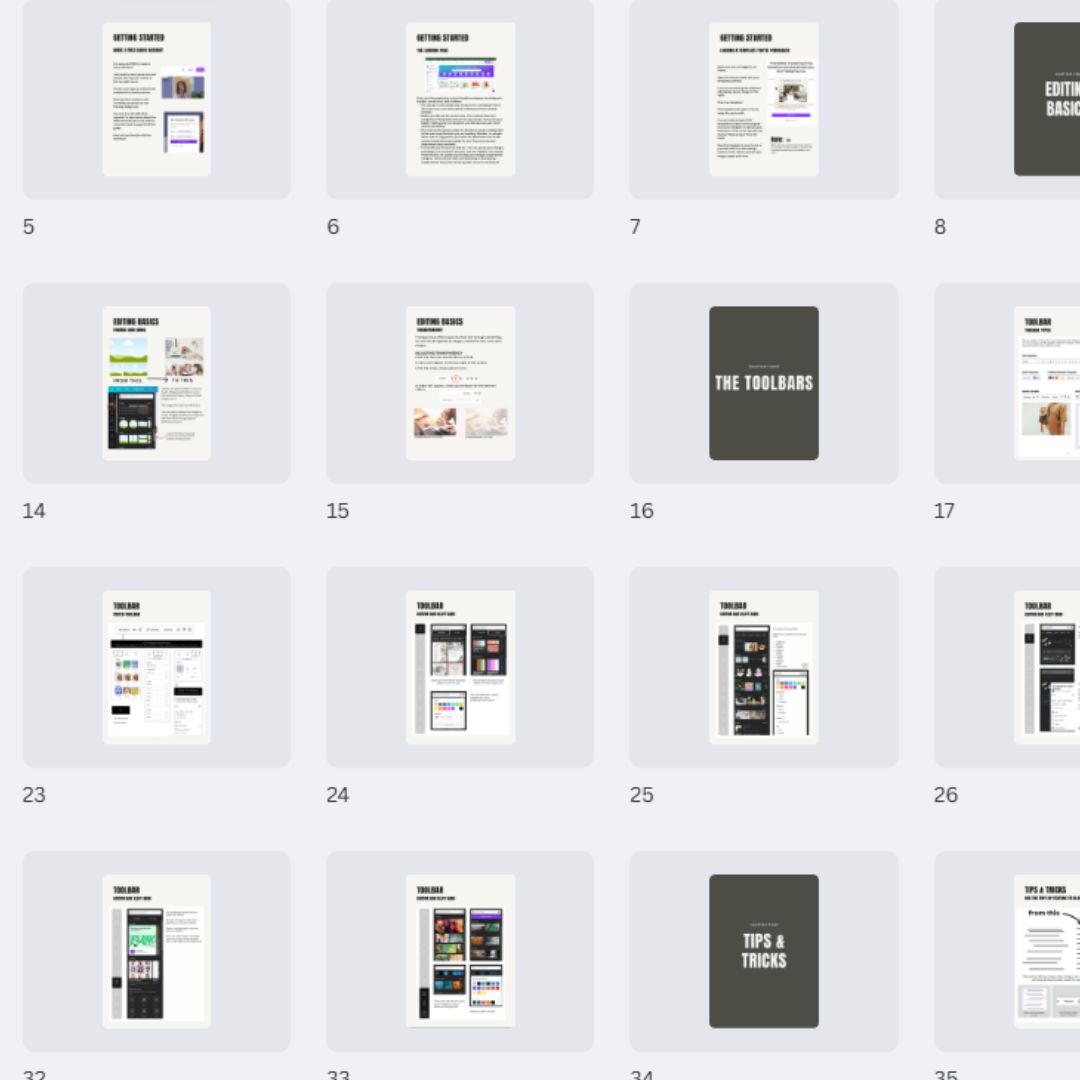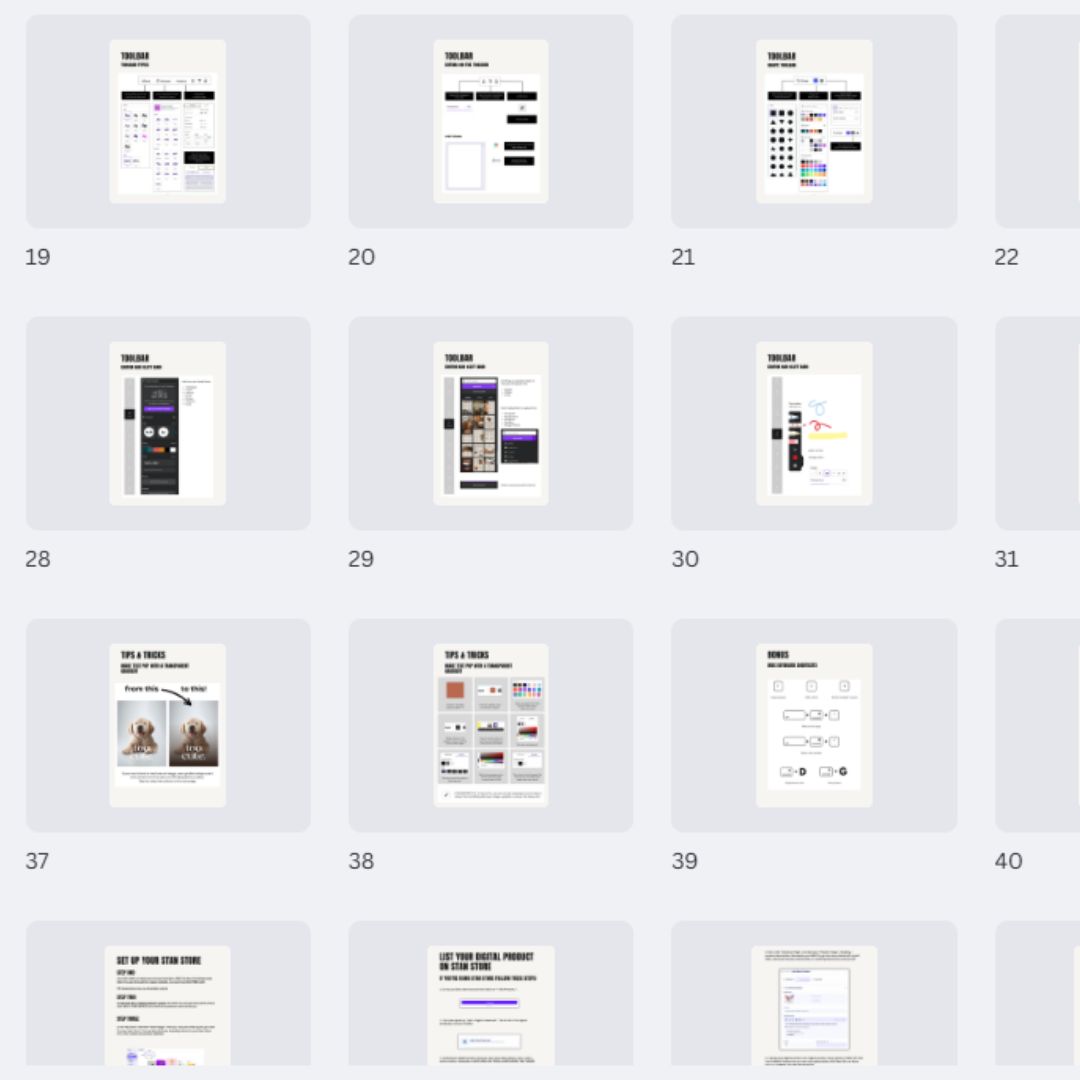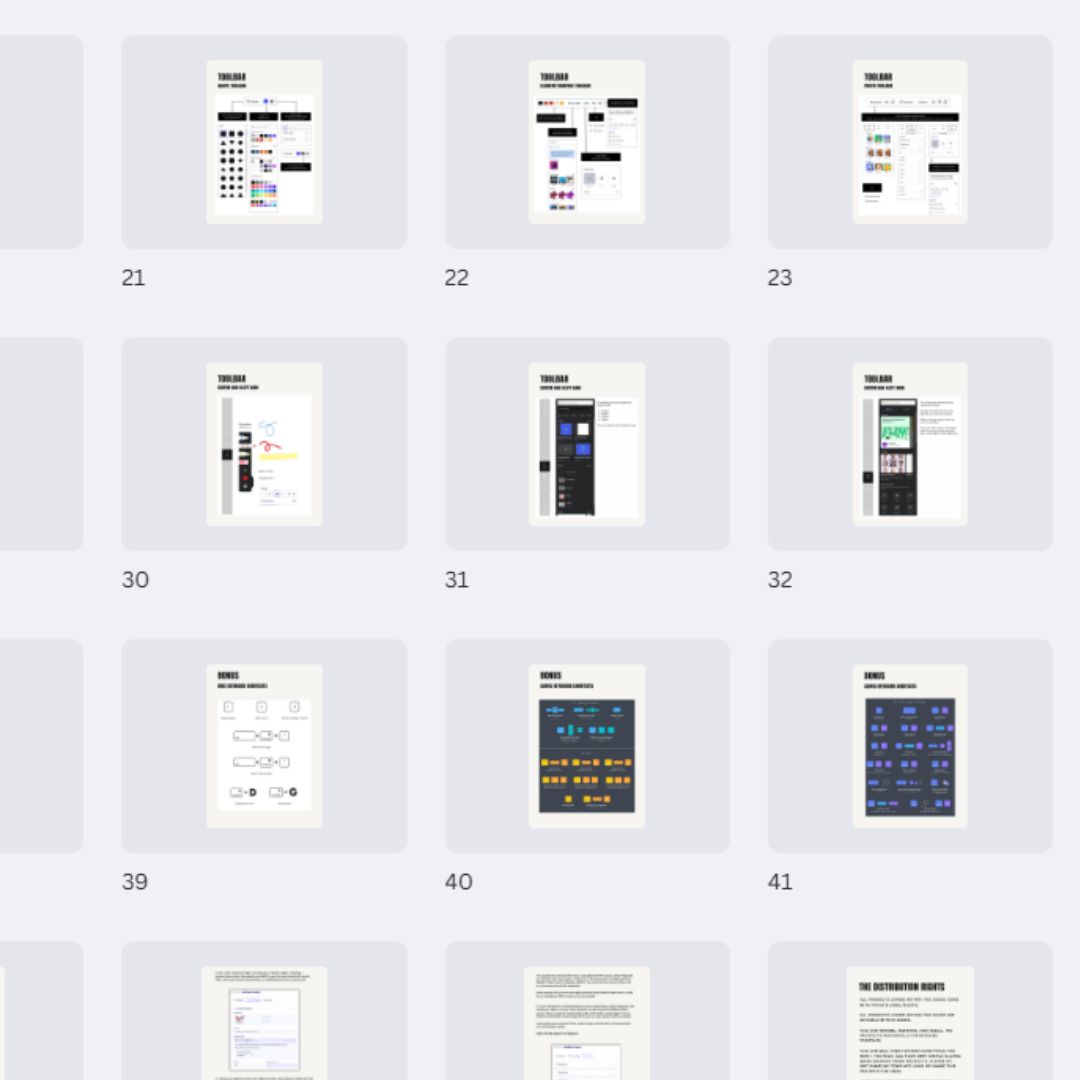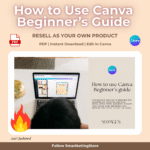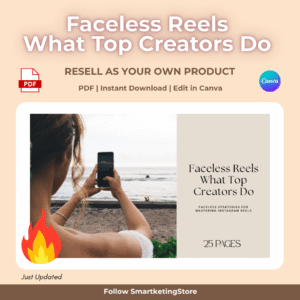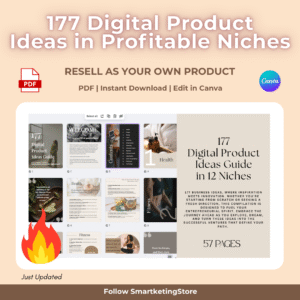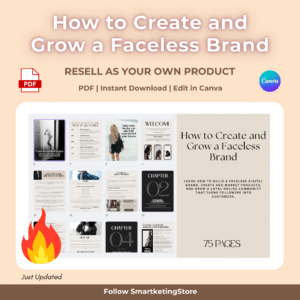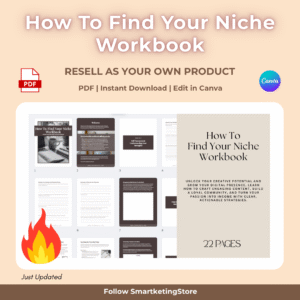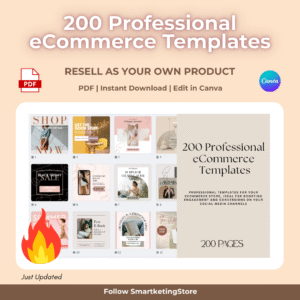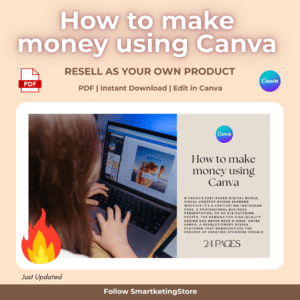What Is the How to Use Canva – Beginner’s Guide?
The How to Use Canva – Beginner’s Guide is a comprehensive 50-page PDF designed to empower anyone to create professional designs using Canva, from eye-catching social media posts to polished flyers and presentations. Packed with step-by-step tutorials, practical tips, and strategies for editing text, images, and video elements, this guide is perfect for beginners and small business owners looking to master Canva’s free platform. With Master Resell Rights (MRR), you can sell this PDF as your own product and keep 100% of the profits, making it a lucrative opportunity for entrepreneurs. Delivered instantly via secure email as a Canva-editable template, you can customize the guide’s text, visuals, or layout to align with your brand, no advanced design skills required. Whether you’re learning Canva to enhance your own content or reselling to others in the booming digital learning market, this guide offers a ready-to-use solution. The included quick-start reselling guide ensures you can start profiting or creating in minutes, making this an accessible and versatile tool for building a business or boosting your design skills in 2025.
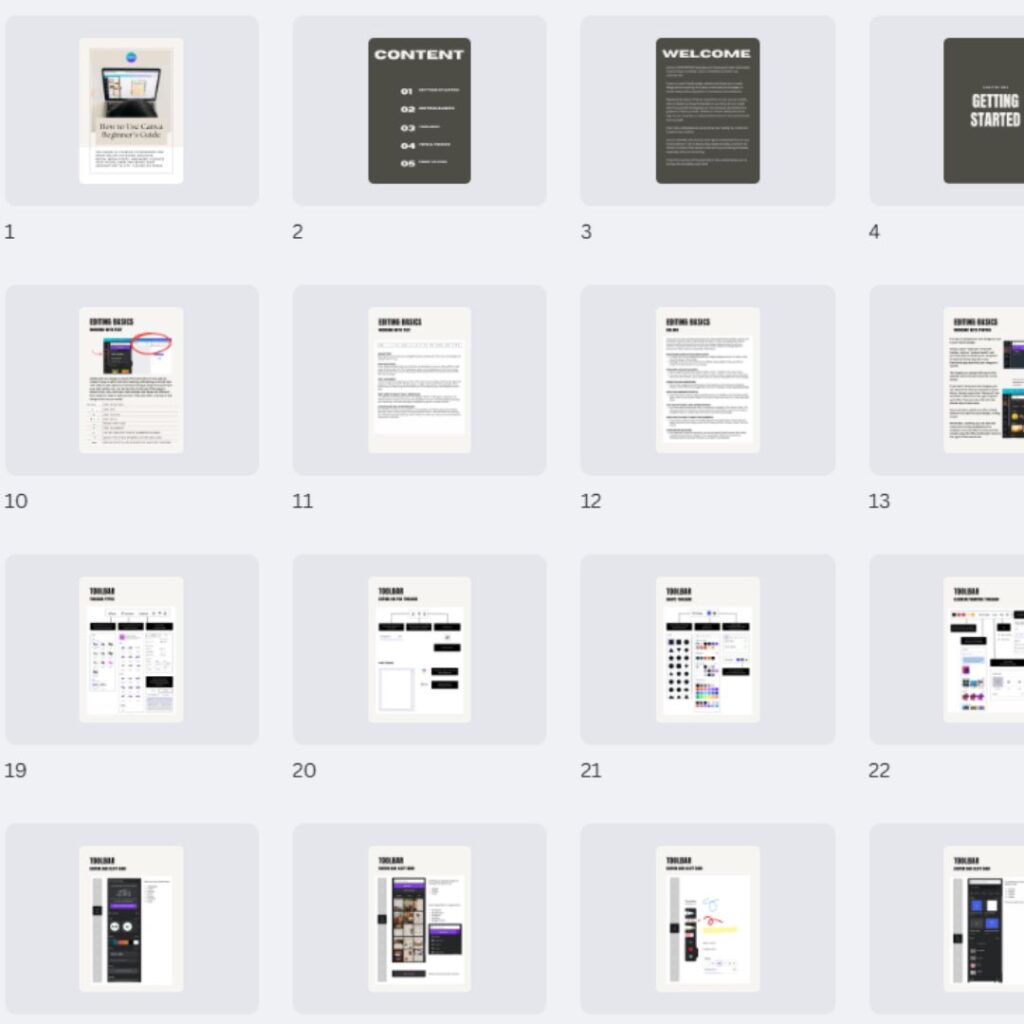
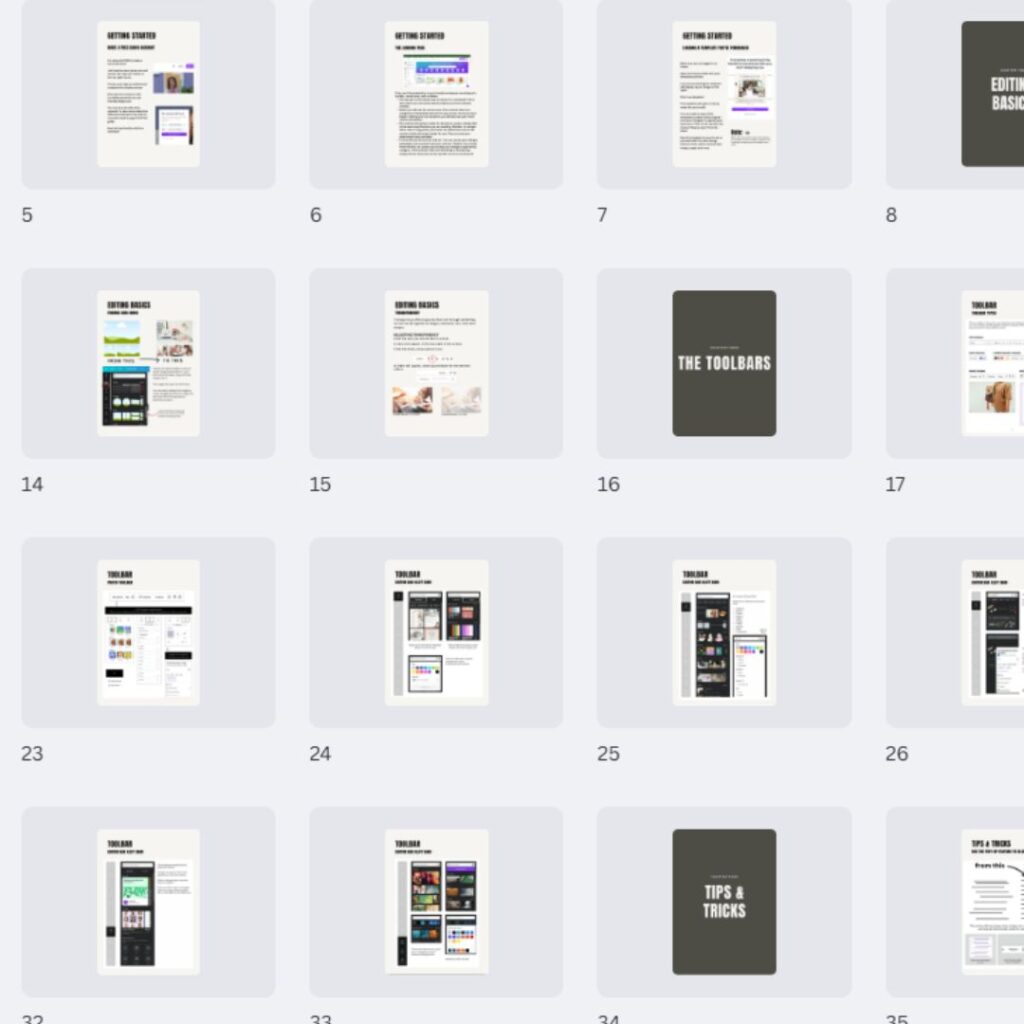
How Can You Profit and Grow with This Guide?
The How to Use Canva – Beginner’s Guide unlocks a powerful opportunity to build a profitable online business and elevate your brand. With Master Resell Rights, you can sell this 50-page PDF to unlimited customers—bloggers, marketers, or small businesses—setting your own price and keeping all profits, with many resellers earning $500-$2,000 in their first month on platforms like Etsy, Gumroad, or personal websites. Customize the guide in Canva to create branded educational content for your audience, establishing yourself as a design authority while teaching others Canva’s essentials. Use the guide’s tutorials to master Canva yourself, creating stunning graphics or videos for social media, clients, or your business, saving hours and costly design software. With over 170 million Canva users in 2025, demand for beginner-friendly guides is soaring, making this a low-risk, high-reward product. Combine reselling with personal use to build multiple income streams: sell the guide to clients while leveraging its tips to grow your social media presence or offer design services, scaling your income with minimal effort in a thriving digital market.
Why You Need This Guide Now?
In 2025, Canva is a cornerstone of digital design, used by millions to create professional visuals, making the How to Use Canva – Beginner’s Guide an essential tool for tapping this trend. This 50-page PDF saves you time and money with done-for-you tutorials, requiring no prior design skills—perfect for reselling to Canva beginners or using to enhance your own content. The digital learning market is booming, with businesses and creators seeking accessible design education, and this guide positions you to profit from that demand. Its Canva-editable format allows easy customization, while the bonus Canva Reselling Blueprint provides strategies to maximize sales or social media reach. Whether you’re a side hustler, marketer, or entrepreneur, this low-cost product offers unlimited earning potential through reselling or personal branding. With Canva’s drag-and-drop simplicity and the guide’s clear instructions, you can start creating or selling immediately, capitalizing on a high-reward opportunity without the hassle of creating content from scratch or investing in expensive tools.
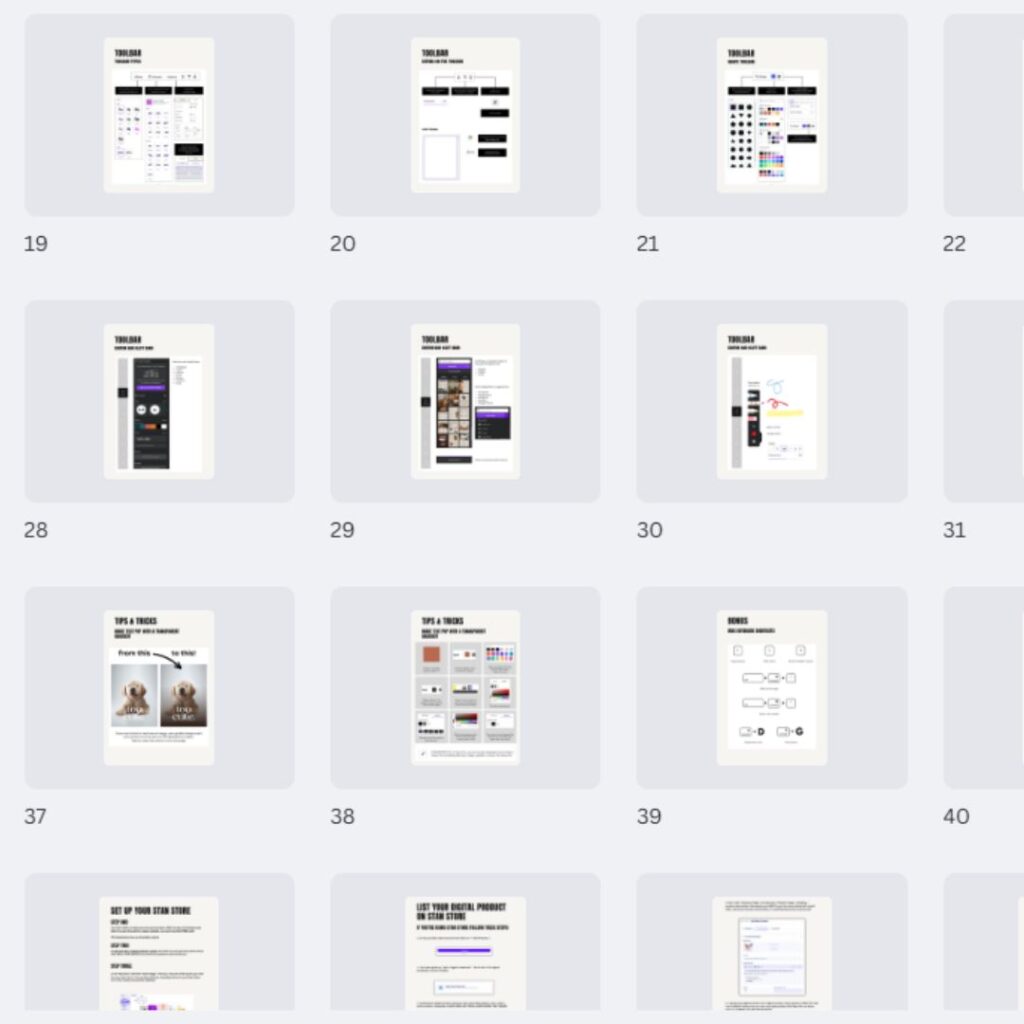
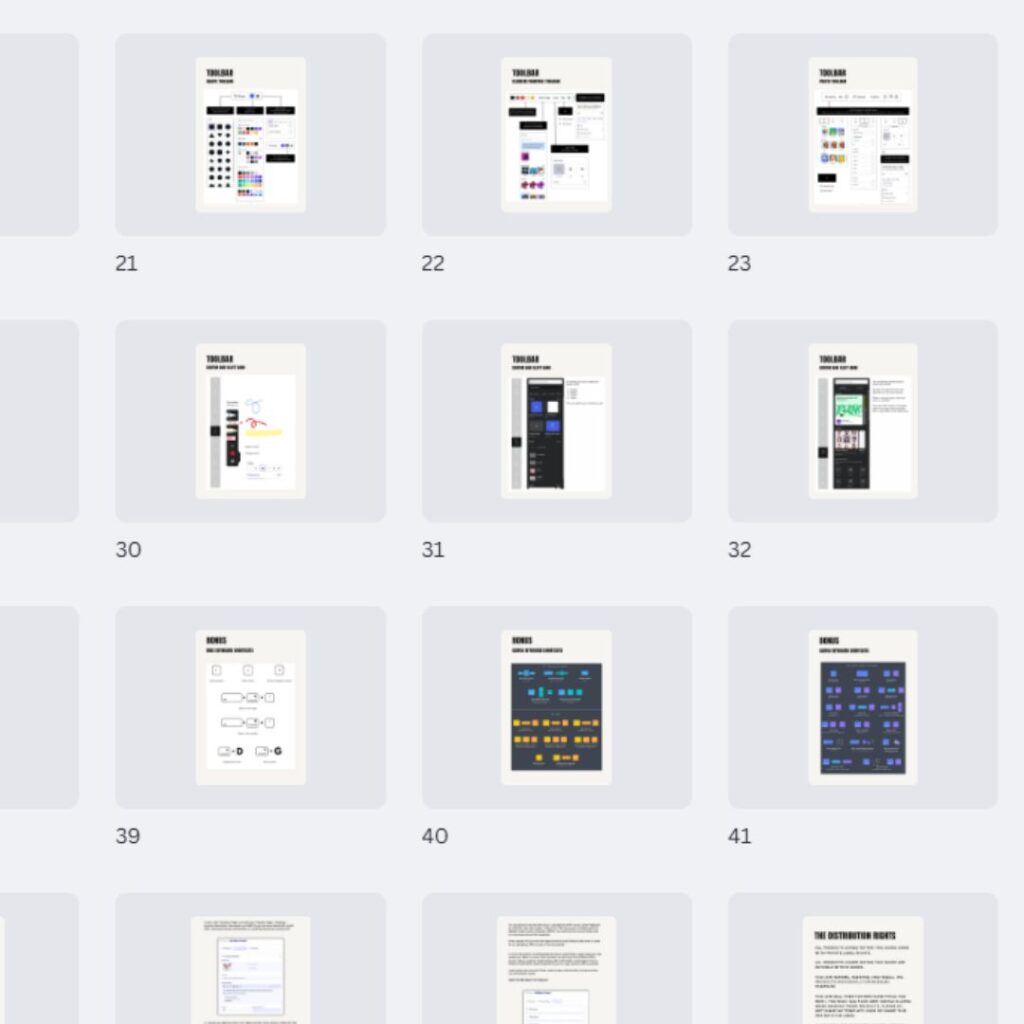
How to Start Using and Selling Your Guide?
Getting started with the How to Use Canva – Beginner’s Guide is simple and beginner-friendly. After purchase, you’ll instantly receive a secure email with a Canva template link to the 50-page PDF, allowing you to access it immediately—no waiting or shipping fees. Using Canva’s free platform, customize the guide’s text, visuals, or video elements (if included) to match your brand or audience, no advanced skills needed. With Master Resell Rights, sell the PDF on platforms like Etsy, Gumroad, or your website, keeping 100% of the profits, though you cannot give it away for free or sell the resell rights themselves. The included Canva Reselling Blueprint offers proven marketing strategies to boost sales, from crafting listings to targeting design learners. Alternatively, apply the guide’s tutorials to create your own Canva designs for social media, clients, or your business. This versatile product lets you start profiting or designing within minutes, supported by clear MRR terms and actionable tips for success in the growing digital education market.